Speeding tickets suck, and I don't know a single person that can tell me otherwise. But the reality is, most of us will break the speed limit for one reason for another, regardless of the pricey risk.
If you don't want a bulky radar detector (which only somewhat works), but want to go one step above what Waze offers, then take a look at TrapTap. It's a little gadget you stick on your dashboard (there's also an attachment for motorcycles) that uses blinking LEDs to alert you if you're approaching a speed trap, red light camera, or school zone.
I want so badly to say something snarky about the condescending pitchman in that video, but I'll hold off.
TrapTap works similarly to the reporting feature in Waze. The device wirelessly connects to your phone's GPS, and you just tap the button twice when you come upon a speed trap to set a beacon. Other users will see their device blink when they approach that point, indicating that it's time to slow down.
TrapTap blinks blue for police speed traps, red for red light cameras, and green for school zone reminders. Since radar detectors are legal in all states for personal vehicles, TrapTap could be more appealable to military personnel and drivers in commercial vehicles who have one too many tickets already, both of whom can't use radar detectors legally.

TrapTap got around $290,000 US from 2,697 backers on its Kickstarter campaign, which was almost 3.5 times its original goal. If you still want to get in on the action, you can snag one from Indiegogo for $119, and it will hopefully begin shipping in August. Total amount raised so far is almost $360,000!
On the downside, the data is all (or mostly) user-reported, so TrapTap will really only be effective if there are other users in your area. Also, TrapTap's developers are saying that the gadget will improve road safety, but c'mon—TrapTap could empower already-bad drivers to become even worse.
Just updated your iPhone? You'll find new features for Podcasts, News, Books, and TV, as well as important security improvements and fresh wallpapers. Find out what's new and changed on your iPhone with the iOS 17.5 update.


















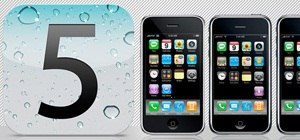


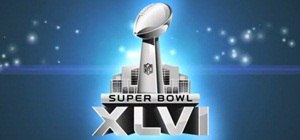














2 Comments
Just use Waze.
So the killer question really is -
Does it actually tap into Waze data, or do you have to rely on "Tap Trap" proprietary data?
Could be a dealbreaker.
Share Your Thoughts